I thought this was a handy tip I came across and was able to use recently. It involves mounting an ISO image file and being able to access the files, without having to burn the image on CD. I am told this is also possible on Windows if you have the right tools. Linux has them built in.
To mount the ISO image file.iso to the mount point /tmp/cd use these commands:
# mkdir /tmp/cd
# mount -o loop -t iso9660 file.iso /tmp/cd
You can access the files on the image by:
# cd /tmp/cd
From here you can list the directory and copy files from the CD to anywhere else on your file system that is writable.
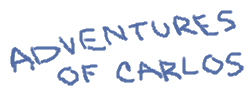
Comments