I quickly discovered after installing SuSe Linux 10.0, that when logging in using SSH, the time between the login and password prompt was about 30 seconds. I searched online for what could be causing this and found it is a security feature within linux, so computers trying to hack in have to wait the 30 seconds before the next attempt, thus decreasing their chances of figuring out the password.
I couldn't find how to decrease this 30 seconds, but did find out how to remove the delay for trusted computers. To remove this delay, you need to add the IP address of the client computer to the /etc/hosts file. For example, if your computers IP address is 192.168.0.1, then add this line to /etc/hosts
192.168.0.1 mycomputersnamehere
Next time you login, you should have no delay, but users trying to maliciously hack in, will still see the delay.
I couldn't find how to decrease this 30 seconds, but did find out how to remove the delay for trusted computers. To remove this delay, you need to add the IP address of the client computer to the /etc/hosts file. For example, if your computers IP address is 192.168.0.1, then add this line to /etc/hosts
192.168.0.1 mycomputersnamehere
Next time you login, you should have no delay, but users trying to maliciously hack in, will still see the delay.
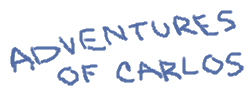
Comments